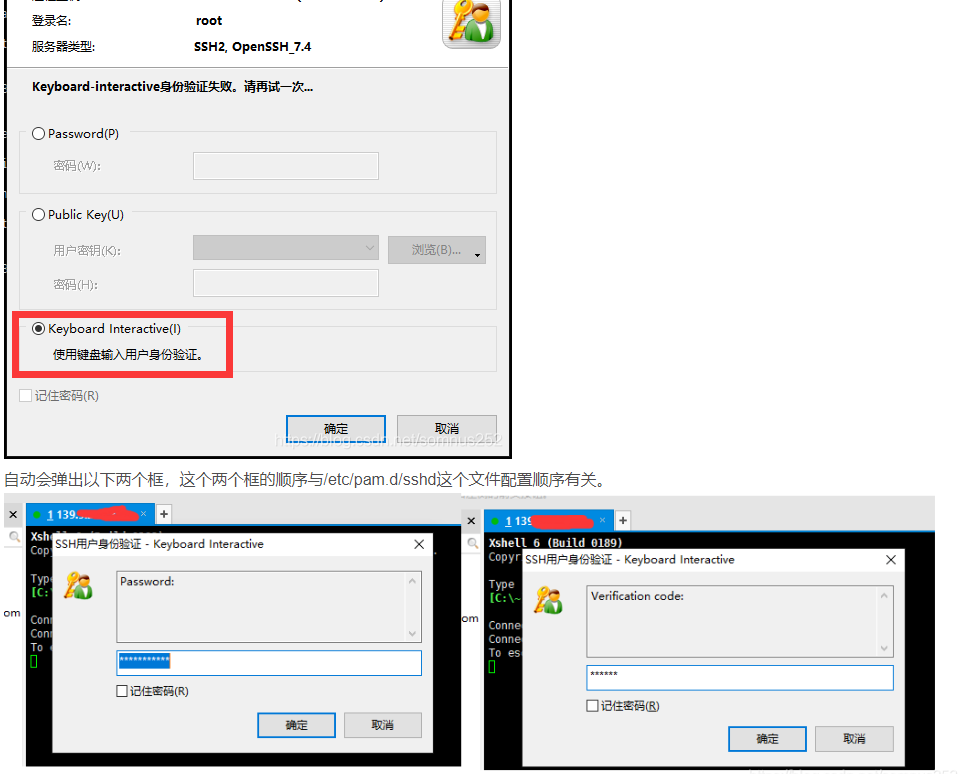Google Authenticator
Google身份验证器是一款TOTP与HOTP的两步验证软件令牌,此软件用于Google的认证服务。此项服务所使用的算法已列于 RFC 6238 和 RFC 4226 中。
Google身份验证器给予用户一个六位到八位的一次性密码用于进行登录Google或其他站点时的附加验证。其同样可以给第三方应用生成口令,例如密码管理员或网络硬盘。
一、安装使用
-
软件安装
-
二进制安装
yum install -y epel-* mercurial autoconf automake libtool pam-devel yum install -y google-authenticator -
编译安装
yum install -y epel-* mercurial autoconf automake libtool pam-devel git git clone https://github.com/google/google-authenticator-libpam.git cd google-authenticator-libpam-master/ #进入目录 chmod +x bootstrap.sh #设置可执行权限 ./bootstrap.sh ./configure make install ln -s /usr/local/lib/security/pam_google_authenticator.so /usr/lib64/security/pam_google_authenticator.so
-
-
PAM配置
bash vim /etc/pam.d/sshd auth required pam_google_authenticator.so # 或者 echo "auth required pam_google_authenticator.so" >>/etc/pam.d/sshd -
SSH配置
bash vim /etc/ssh/sshd_config # 将 ChallengeResponseAuthentication no # 改为 ChallengeResponseAuthentication yes # 或者 sed -i 's/ChallengeResponseAuthentication no/ChallengeResponseAuthentication yes/g' /etc/ssh/sshd_config # 重启sshd服务 systemctl restart sshd.service -
google-authenticator运行配置
总的来说,首先运行google-authenticator二进制程序,然后一路y下来即可,中间使用二维码,或者密钥与手机端进行绑定,下方是具体过程。
time-based (y/n) y Warning: pasting the following URL into your browser
exposes the OTP secret to Google:
https://www.google.com/chart?chs=200x200&chld=M|0&cht=qr&chl=otpauth://totp/root@demo%3Fsecret%3DXQ2WB526GLPJ7SI64Z3RZISOEE%26issuer%3Ddemo
+
....
这里会有一个二维码,需要在手机上下载`googleauthenticator`APP扫码绑定
安卓 IOS手机都可以在应用商店搜索安装
....
+
Your new secret key is: XQ2WB526GLPJ7SI64Z3RZISOEE Your verification
code is 917990 Your emergency scratch codes are: 42623319 72314571
14476695 95764389 38976136
+
Do you want me to update your "`/root/.google_authenticator`" file?
(y/n) y
+
Do you want to disallow multiple uses of the same authentication token?
This restricts you to one login about every 30s, but it increases your
chances to notice or even prevent man-in-the-middle attacks (y/n) y
+
By default, a new token is generated every 30 seconds by the mobile app.
In order to compensate for possible time-skew between the client and the
server, we allow an extra token before and after the current time. This
allows for a time skew of up to 30 seconds between authentication server
and client. If you experience problems with poor time synchronization,
you can increase the window from its default size of 3 permitted codes
(one previous code, the current code, the next code) to 17 permitted
codes (the 8 previous codes, the current code, and the 8 next codes).
This will permit for a time skew of up to 4 minutes between client and
server. Do you want to do so? (y/n) y
+
If the computer that you are logging into isn’t hardened against
brute-force login attempts, you can enable rate-limiting for the
authentication module. By default, this limits attackers to no more than
3 login attempts every 30s. Do you want to enable rate-limiting? (y/n) y5.登录
-
xshell